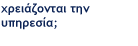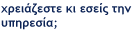Help with Setup your e-mail account
After confirming your e-mail and mobile number you have two options to setup our service:
Option 1
You insert the password of your e-mail account and that's all, you have activated the POP option and you are ready to receive your e-mails as SMS.
or
Option 2
You will have to setup or ask your administrator to do it for you your e-mail account to forward all new e-mails to your new wegetclose id. You can find your wegetclose id (e.g. 1234567-8@wegetclose.com) in your user area.
Although it is not hard to do it we have prepared video instructions for the most popular e-mail clients and programms. If you still have difficulties please let us know and we might be able to assist you in setting up the required forward.
- Gmail / Google Application account (simple)
- Gmail / Google Application account (advanced)
- Cpanel
- Outlook 2007
- Outlook 2003
- Outlook Express
- If you have a yahoo or hotmail account then please follow these instructions first Hotmail/WinbdowsLive or Yahoo and after this
- For other POP e-mail accounts you just need to create a Gmail Account, just read this help from Google and watch our first tutorial
If you are not able to configure the forward from your e-mail account to your getclose id then please contact your administrator.
How can I read more lines from my e-mail?
The SMS you received starts with an id
e.g. [817]officecompanyaccount@yahoo.com Hi Jane, I need...
Just reply with the id (in our case 817) to receive a new sms with more lines
How can I reply to an e-mail?
If you received the following SMS
e.g. [817]bosscompanyaccount@yahoo.com Hi Jane, I need...
In order to reply you send an SMS starting with REPLY followed by a space then the id one more space and then the text you wanted:
REPLY 817 I am the reply text
How can I send an e-mail?
Just send an SMS to +447797805847 followed by a space then the recipents e-mail address one more space and then the text of your e-mail:
SEND frienscompanyaccount@yahoo.com I am sending you an e-mail from my mobile phone, it is so cool!
[Δωρεάν εγγραφή νέου χρήστη]
Μερικές ιδέες για το πώς μπορείτε να το αξιοποιήσετε
e-shops: Ειδοποιήσεις για νέες παραγγελίες και ερωτήσεις έτσι ώστε να έχετε πάντα κορυφαία εξυπηρέτηση.
Facebook: Ειδοποιήσεις για το τι συμβαίνει στη facebook life του αγαπημένου σας φίλου/φίλης!
Για όσους ασχολούνται στο χώρο των πωλήσεων: Ειδοποιήσεις για e-mails πελατών όπως σημαντικές προσφορές και παραγγελίες.
IT professionals: SMS alerts για προβλήματα υπηρεσιών και εξοπλισμού όπως για παράδειγμα αποτυχία λήψης backup.
Και φυσικά για όλους όσους έχουν e-mail αλλά δε θέλουν να τους δεσμεύει η έλλειψη internet η υπηρεσία μας είναι ιδανική!