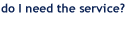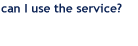Gmail / Google Application account (advanced features)
You only need 2 minutes to setup your Gmail account to use the WeGetClose service. First login to your Gmail account, then follow the next 6 steps:
1. Click Create a filter
2. In From type * (this means that this filter will apply to all of your incoming emails. For more informations about filtering please visit this link.
3. Press Next Step
4. Tick Forward it to
5. Type your own personal WeGetClose ID
6. Click Create Filter
>
And now you are ready to rip off the benefits of WeGetClose!
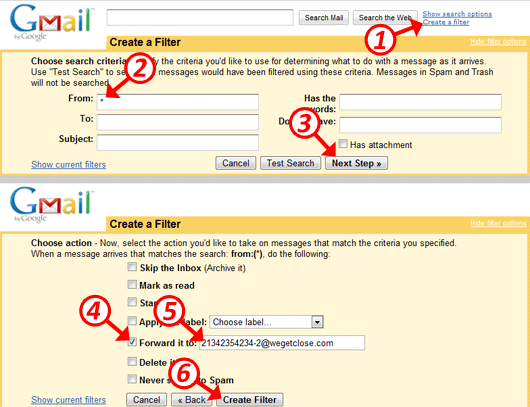
You can also watch our Tutorial Video
[Create a new account]
A few tips to make the most out of our service
e-shops: Alerts for new orders or for pre-sales questions. Make your customers feel special.
Facebook: Read the messages sent to you without using your PC
Sales people:Close the deal before your competitor.
IT professionals: SMS alerts for hardware/software problems, e.g. backup process failed.
And of course if you just want to receive your e-mails as SMS then our service is ideal for you!